1/6








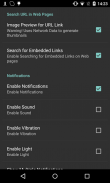
Turbo Download Manager
29K+下载次数
11MB大小
8.05(30-08-2024)最新版本
详情评价版本信息
1/6

Turbo Download Manager介绍
使用 Turbo 下载管理器快速下载。 TDM 同时使用 WIFI、以太网和移动网络的多个连接以超快的速度将文件下载到您的设备。 TDM 配有内置网络浏览器和许多有用的功能。
特征
• 通过多线程下载加速下载
• 多网络组合增强(WIFI、Cell、以太网同时使用)
• 直接下载到外部SD 卡
• 暂停/恢复下载队列
• 后台下载
• 每次下载的速度调整
• 下载失败时自动重试
• 通知(视觉/声音)
• 下载历史记录
• 文件自动重命名
• 媒体文件的缩略图
• 内置媒体播放器(视频、音频、图像)
• 在下载媒体文件时开始播放它们。
• 校验和(MD5、SHA1、SHA256)
Turbo 浏览器功能
• 高级文件下载检测
• 书签和历史记录
• 移动和桌面视图
• 内容块管理器(图像、广告、脚本)
• 外部Web 浏览器支持
* 支持的语言:英语、西班牙语、葡萄牙语、法语、意大利语。
* 并非所有 Web 服务器都支持多个连接。
TDM 不做什么:
TDM 本身不提供免费文件
根据 Google 的服务条款,TDM 无法与 YouTube 合作。
TDM 不会将您的下载速度提高到超出您的互联网提供商提供的最大带宽或您下载的服务器提供的最大速度。某些 Web 服务器可能不支持多个连接。
Turbo Download Manager - APK信息
APK版本: 8.05程序包: com.okythoos.android.tdmpro名称: Turbo Download Manager大小: 11 MB下载次数: 16K版本: 8.05发布日期: 2025-02-22 15:09:56最小屏幕: SMALL支持的CPU:
程序包ID: com.okythoos.android.tdmproSHA1签名: 87:83:D1:B1:4F:CB:C8:54:9F:80:D3:F6:C0:0F:00:60:03:B5:35:B7开发商 (CN): Okythoos组织 (O): Okythoos本地 (L): San Diego国家/地区 (C): US州/市 (ST): California程序包ID: com.okythoos.android.tdmproSHA1签名: 87:83:D1:B1:4F:CB:C8:54:9F:80:D3:F6:C0:0F:00:60:03:B5:35:B7开发商 (CN): Okythoos组织 (O): Okythoos本地 (L): San Diego国家/地区 (C): US州/市 (ST): California
Turbo Download Manager的最新版本
8.05
30/8/202416K 下载次数11 MB 大小
其他版本
8.03
24/8/202416K 下载次数11 MB 大小
8.02
16/11/202316K 下载次数11 MB 大小
7.42
23/2/202316K 下载次数10 MB 大小
7.33
14/7/202216K 下载次数11 MB 大小
7.31
28/12/202116K 下载次数11.5 MB 大小
6.23
4/11/201916K 下载次数6 MB 大小
5.21
10/8/201816K 下载次数3.5 MB 大小
4.49
8/8/201716K 下载次数4 MB 大小
4.43
28/6/201716K 下载次数3.5 MB 大小





























